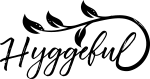In the modern workplace, where we spend countless hours sitting at our desks, investing in an ergonomic chair is crucial for maintaining comfort and promoting good posture. However, simply purchasing an ergonomic chair is not enough; proper customization is key to ensure it provides the optimal support for your body. At hyggeful.com, we understand the importance of finding the perfect fit for your ergonomic chair to enhance your overall well-being. Let's delve into the various adjustments you can make to achieve maximum comfort and support.
Adjusting Seat Height
The first and most fundamental adjustment to consider is the seat height. Your feet should rest flat on the ground, with your knees forming a 90-degree angle. To achieve this, adjust the chair's height until your thighs are parallel to the ground and your feet comfortably touch the floor. This helps in maintaining proper blood circulation and reduces strain on your legs.
Setting Seat Depth
Next, focus on adjusting the seat depth to ensure optimal support for your thighs. Ideally, there should be a few inches of space between the edge of the seat and the back of your knees. This prevents pressure buildup and allows for unrestricted movement while sitting. Adjust the seat depth accordingly to achieve this balanced position.
Lumbar Support Adjustment
Proper lumbar support is crucial for maintaining the natural curve of your spine and preventing lower back pain. Most ergonomic chairs come with adjustable lumbar support mechanisms that allow you to customize the depth and firmness of the support. Position the lumbar support so that it fits comfortably into the curve of your lower back, providing adequate support without feeling too rigid or uncomfortable.
Adjusting Armrests
Armrests play a significant role in reducing strain on your shoulders and upper body. They should be adjusted so that your arms can rest comfortably, with your elbows forming a 90-degree angle. This helps in preventing shoulder tension and promoting better posture. Additionally, make sure the armrests are at a height that allows them to slide comfortably under your desk, enabling you to maintain proper ergonomics while typing or working at your computer.
Fine-Tuning the Backrest
The backrest of your ergonomic chair should support the natural curve of your spine, promoting good posture and reducing the risk of back pain. Adjust the angle and tilt tension of the backrest to find the most comfortable position for your body. Some chairs also feature adjustable recline mechanisms, allowing you to lean back slightly and relieve pressure on your spine during prolonged sitting sessions.
Customizing Headrest (if available)
If your ergonomic chair comes with a headrest, take advantage of this feature to provide additional support for your neck and head. Adjust the height and angle of the headrest so that it cradles your head comfortably, reducing strain on your neck muscles. This is particularly beneficial for individuals who spend long hours sitting at their desks, as it helps in preventing neck stiffness and discomfort.
FAQs
1. Why is it important to customize my ergonomic chair?
Customizing your ergonomic chair is crucial because it allows you to tailor the chair's settings to your specific body dimensions and preferences. This customization ensures optimal support, comfort, and posture, reducing the risk of musculoskeletal issues such as back pain, neck strain, and shoulder tension.
2. How do I know if my ergonomic chair is properly adjusted?
You can tell if your ergonomic chair is properly adjusted by assessing your comfort level and posture while sitting. Ensure that your feet are flat on the floor, your knees are at a 90-degree angle, and your back is supported by the lumbar region of the chair. Additionally, your arms should rest comfortably on the armrests, and your neck should be supported by the headrest (if available).
3. What if I'm still experiencing discomfort after adjusting my ergonomic chair?
If you're still experiencing discomfort after adjusting your ergonomic chair, consider reassessing the settings to ensure they are optimized for your body. Additionally, try taking regular breaks to stretch and move around, as prolonged sitting can contribute to discomfort and stiffness. If the discomfort persists, it may be helpful to consult with a healthcare professional or ergonomic specialist for further guidance.
4. Can I customize my ergonomic chair if it doesn't have certain adjustable features?
While many ergonomic chairs come with adjustable features such as seat height, lumbar support, and armrests, some chairs may have limited customization options. In such cases, you can still make modifications to enhance comfort and support, such as adding cushions or lumbar rolls to improve lumbar support, or using footrests to adjust seat height if necessary.
5. How often should I readjust my ergonomic chair settings?
It's recommended to periodically reassess and readjust your ergonomic chair settings to ensure they continue to provide optimal support and comfort. Factors such as changes in weight, posture habits, or work tasks may warrant adjustments to maintain proper ergonomics. Aim to check and readjust your chair settings every few months or as needed to accommodate any changes in your body or workstation setup.
6. Can I use the same ergonomic chair settings for different tasks?
While the basic ergonomic principles remain the same, it's beneficial to adjust your chair settings based on the specific tasks you're performing. For example, you may need to lower the chair height slightly for tasks that require more precision or raise it for tasks that involve reaching or standing frequently. Experiment with different settings to find what works best for each task while maintaining proper posture and comfort.
7. Is it necessary to invest in an expensive ergonomic chair to achieve proper customization?
While higher-end ergonomic chairs often offer more adjustable features and premium materials, you can still achieve proper customization with more affordable options. Focus on finding a chair that provides essential adjustments such as seat height, lumbar support, and armrests, and prioritize comfort and support over price. Additionally, accessories such as lumbar pillows or footrests can be added to enhance comfort and customization without breaking the bank.
8. Are there any additional tips for maximizing comfort and ergonomics in my workspace?
In addition to customizing your ergonomic chair, consider incorporating other ergonomic accessories and practices to further enhance comfort and ergonomics in your workspace. This may include using an adjustable monitor stand to maintain proper eye level, incorporating keyboard trays to promote neutral wrist positioning, and implementing regular stretching and movement breaks to reduce stiffness and fatigue. Experiment with different setups and techniques to create a workspace that supports your overall well-being and productivity.
Conclusion
Customizing your ergonomic chair to fit your body perfectly is essential for maintaining comfort and promoting good posture throughout the workday. By adjusting various features such as seat height, depth, lumbar support, armrests, backrest, and headrest, you can create an ergonomic workstation that supports your body's natural alignment and reduces the risk of musculoskeletal issues. At hyggeful.com, we prioritize your comfort and well-being, offering a range of ergonomic chairs designed to be fully customizable to meet your unique needs. Invest in your health and productivity by finding the perfect fit for your ergonomic chair today.