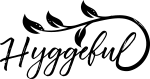Setting up a home workspace has become essential as remote work and hybrid models continue to rise in popularity. A well-designed home office can significantly impact your productivity, comfort, and overall well-being. Whether you’re working full-time from home, running a side business, or simply need a dedicated space for household tasks, creating an efficient and comfortable workspace is key. This article will guide you through essential tips on how to set up your home workspace to maximize productivity and comfort.
1. Choose the Right Location
Identify Your Ideal Workspace
Selecting the right location for your home workspace is the first and most crucial step. Ideally, choose a spot that is quiet, well-lit, and free from distractions. If possible, set up your workspace near a window to take advantage of natural light, which can improve mood, reduce eye strain, and boost productivity.
Create a Dedicated Space
If you don’t have a separate room for an office, carve out a dedicated area in your living room, bedroom, or even a hallway nook. Use furniture, rugs, or room dividers to define your workspace and create a sense of separation from the rest of your home. This physical separation can help signal your brain that it’s time to work and not relax.
2. Invest in Ergonomic Furniture
Choose a Comfortable Chair
A quality ergonomic chair is a must-have for any home office setup. Look for a chair with adjustable lumbar support, seat height, and armrests to ensure proper posture and minimize back and neck pain. An ergonomic chair will help you maintain a healthy sitting position, reduce fatigue, and increase your overall comfort during long work hours.
Select the Right Desk
Choose a desk that fits your space and meets your work needs. Your desk should be at a comfortable height that allows your arms to rest at a 90-degree angle when typing. If you have limited space, consider a compact desk or a fold-out option that can be stowed away when not in use. Standing desks are also a great choice as they allow you to alternate between sitting and standing throughout the day, promoting better posture and reducing the risks associated with prolonged sitting.
3. Optimize Your Lighting
Maximize Natural Light
Natural light is not only good for your mood but also helps reduce eye strain and improve concentration. Position your desk near a window if possible, and keep window coverings light to let in as much sunlight as possible.
Use Task Lighting
For those late-night work sessions, a good desk lamp is essential. Choose a lamp with adjustable brightness and a flexible neck that you can position directly onto your workspace. Warm, soft lighting is ideal as it creates a cozy atmosphere without straining your eyes.
4. Keep Your Workspace Organized
Declutter Your Desk
A cluttered desk can lead to a cluttered mind. Keep your workspace tidy by organizing your items and removing anything non-essential. Use desk organizers, trays, or small baskets to keep your pens, papers, and office supplies neatly stored.
Use Smart Storage Solutions
Smart storage solutions such as shelves, drawers, and filing cabinets can help keep your workspace clean and free of clutter. Floating shelves can hold books, files, and decorative items without taking up valuable desk space. Drawer organizers are also great for keeping smaller items tidy and easily accessible.
5. Personalize Your Space
Add Personal Touches
Personalizing your home workspace can make it feel more inviting and motivating. Add framed photos, artwork, or inspirational quotes that reflect your personality. Including elements you love in your workspace helps boost your mood and makes the environment feel uniquely yours.
Incorporate Greenery
Adding plants to your home office is a great way to freshen up the space. Plants not only improve air quality but also create a calming atmosphere. Low-maintenance plants like succulents, snake plants, and pothos are perfect for adding a touch of nature to your workspace without requiring much upkeep.
6. Manage Cable Clutter
Organize Your Cables
Cable clutter can quickly turn a neat workspace into a tangled mess. Use cable organizers, clips, or cable trays to keep cords neat and out of sight. Opt for wireless devices such as a mouse, keyboard, and printer to reduce the number of visible cables.
Invest in a Power Strip with Surge Protection
A power strip with surge protection is essential for keeping your devices safe from power surges. Look for one that has multiple outlets and USB ports to accommodate all your devices, and mount it under your desk or along the wall to keep it out of view.
7. Set Up Your Technology
Choose the Right Monitor Setup
A good monitor setup can make a significant difference in your productivity. If you work on a laptop, consider investing in an external monitor for better screen visibility and to reduce eye strain. Position your monitor at eye level, about an arm’s length away, to ensure you’re looking straight ahead rather than up or down.
Use an Ergonomic Keyboard and Mouse
An ergonomic keyboard and mouse can help reduce strain on your wrists and forearms, preventing repetitive strain injuries. Look for options with cushioned wrist rests and adjustable angles to ensure a comfortable typing position.
8. Create a Distraction-Free Environment
Minimize Noise
Noise can be a significant distraction when working from home. If your workspace is near a noisy area, consider using noise-canceling headphones or a white noise machine to block out background sounds. Soft music or ambient sounds can also help create a calming environment conducive to focused work.
Set Boundaries
Set clear boundaries with family members or roommates to minimize interruptions during work hours. Use visual cues like a “Do Not Disturb” sign or closed door to signal when you need quiet time to focus.
9. Maintain Good Air Quality
Ventilate Your Workspace
Good air quality is essential for maintaining focus and overall health. Keep windows open when possible to let in fresh air and improve ventilation. If you suffer from allergies or live in an area with poor air quality, consider investing in an air purifier to keep your workspace environment clean and healthy.
Use Aromatherapy
Aromatherapy can help create a pleasant atmosphere that keeps you calm and focused. Add a diffuser with essential oils like lavender, peppermint, or eucalyptus to your workspace to improve concentration and reduce stress.
10. Establish a Routine and Stick to It
Create a Consistent Work Schedule
A well-structured work routine helps you stay productive and balanced. Set specific work hours and take regular breaks to avoid burnout. Starting and ending work at the same time each day can help maintain a healthy work-life balance.
Take Short Breaks
Incorporate short breaks throughout your day to stretch, walk around, or simply rest your eyes. These breaks help rejuvenate your mind and body, allowing you to return to work with renewed focus and energy.
Conclusion: Design Your Ideal Home Workspace
Setting up a home workspace that is both functional and comfortable is essential for maximizing productivity and maintaining your well-being. By choosing the right location, investing in ergonomic furniture, optimizing lighting, and personalizing your space, you can create a work environment that inspires and supports you every day. Remember, your home workspace should not only serve your professional needs but also be a place where you feel relaxed, motivated, and ready to tackle any task that comes your way.