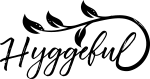As remote work becomes the norm for many, the importance of having a comfortable and supportive home office setup has never been greater. One of the most critical elements of any productive workspace is the ergonomic chair. Unlike traditional chairs, ergonomic chairs are specifically designed to support your body, enhance your posture, and reduce discomfort during long hours of sitting. This article will explore why an ergonomic chair is essential for your home office, what features to look for, and how it can drastically improve your comfort, health, and productivity.
The Importance of an Ergonomic Chair in Your Home Office
1. Promotes Proper Posture
Good posture is key to preventing back pain and other musculoskeletal issues. When you sit in a standard chair for long periods, it’s easy to slouch, lean forward, or adopt other unhealthy postures that can strain your back, neck, and shoulders. An ergonomic chair is designed to encourage proper posture by supporting the natural curve of your spine.
Ergonomic chairs often come with built-in lumbar support that aligns with the lower back, helping maintain the spine’s natural "S" shape. Adjustable features allow you to customize the chair to your height, ensuring that your feet are flat on the floor, your knees are at a 90-degree angle, and your arms rest comfortably at your sides.
2. Reduces Back and Neck Pain
One of the most common complaints among remote workers is back pain, particularly in the lower back (lumbar region). Poor seating can exacerbate these issues, leading to chronic discomfort and decreased productivity. Ergonomic chairs are specifically designed to reduce the risk of back and neck pain by providing essential support where it’s needed most.
The lumbar support in ergonomic chairs helps prevent slouching and reduces pressure on the spine, while adjustable headrests and armrests help support the neck and shoulders. This comprehensive support system keeps your body in alignment, significantly reducing the likelihood of pain and discomfort.
3. Increases Comfort and Reduces Fatigue
An uncomfortable chair can make even the shortest work session feel like a marathon. When you’re constantly shifting, fidgeting, or standing up to relieve discomfort, it’s hard to stay focused and productive. Ergonomic chairs are designed with comfort in mind, using high-quality materials like breathable mesh, cushioned seats, and flexible backrests that conform to your movements.
These chairs are fully adjustable, allowing you to tweak the seat height, depth, backrest angle, and tilt tension to suit your body. This level of customization ensures that you’re always sitting in a position that feels comfortable, reducing fatigue and allowing you to work more efficiently.
4. Boosts Productivity
Comfort and productivity go hand in hand. When you’re not distracted by discomfort or pain, you can focus more on your tasks and less on your seating situation. Studies have shown that employees who use ergonomic chairs report higher levels of productivity and job satisfaction compared to those using standard office chairs.
The ergonomic design minimizes the need for frequent breaks to adjust your seating position or stretch your back. By keeping you comfortable and well-supported, ergonomic chairs enable you to maintain concentration and perform at your best throughout the workday.
5. Prevents Long-Term Health Issues
Prolonged sitting in a poorly designed chair can lead to a range of long-term health problems, including sciatica, herniated discs, and poor circulation. These conditions can cause chronic pain and require medical intervention if not addressed early.
An ergonomic chair helps prevent these issues by promoting healthy posture, reducing pressure on the spine, and encouraging movement. Many ergonomic chairs come with features like reclining mechanisms and seat depth adjustments that allow you to change positions frequently, which is crucial for maintaining good health during long hours of sitting.
Key Features to Look for in an Ergonomic Chair
Choosing the right ergonomic chair for your home office is essential to ensure you get the most out of its benefits. Here are some key features to look for:
1. Adjustable Lumbar Support
Lumbar support is one of the most critical features of an ergonomic chair. Look for chairs with adjustable lumbar support that can be positioned to fit the natural curve of your lower spine. This helps reduce pressure on the lumbar region and prevents slouching, keeping your back aligned and supported.
2. Seat Height and Depth Adjustability
The ability to adjust the seat height ensures that your feet are flat on the floor, with your knees at a 90-degree angle. This positioning helps reduce strain on your lower back and improves circulation. Adjustable seat depth is also important, as it allows you to customize the seat to your leg length, ensuring proper thigh support without putting pressure on the back of your knees.
3. Reclining and Tilt Mechanism
A good ergonomic chair will have a reclining and tilt mechanism that allows you to adjust the angle of the backrest. Being able to recline slightly can relieve pressure on the lower spine and provide a more comfortable sitting experience. Some ergonomic chairs even allow you to lock the chair in different reclined positions, providing flexibility throughout the day.
4. Adjustable Armrests
Proper arm support is essential for reducing strain on the shoulders and neck. Look for ergonomic chairs with adjustable armrests that can be moved up, down, and side-to-side to support your arms in a natural position. This feature helps prevent tension in the upper body and improves overall comfort.
5. Breathable Materials
Breathable materials, such as mesh, keep you cool during long work sessions by allowing air circulation. Mesh backrests provide firm support while preventing heat buildup, making them ideal for extended periods of sitting. Cushioned seats with high-density foam offer comfort without compromising support, ensuring you remain comfortable throughout the day.
How to Set Up Your Ergonomic Chair for Maximum Comfort
Once you’ve chosen the perfect ergonomic chair, it’s important to set it up correctly to maximize its benefits:
-
Adjust the Seat Height: Set the seat height so that your feet rest flat on the floor and your knees are at a 90-degree angle. Your thighs should be parallel to the ground, and your hips should be slightly above your knees.
-
Position the Lumbar Support: Adjust the lumbar support so that it fits comfortably into the curve of your lower back. This positioning helps maintain the natural arch of your spine and prevents slouching.
-
Set the Armrests: Adjust the armrests so that your elbows are at a 90-degree angle and your shoulders are relaxed. Your arms should rest comfortably without causing strain on your shoulders or neck.
-
Use the Reclining Feature: Take advantage of the reclining and tilt mechanisms to shift positions throughout the day. Lean back occasionally to relieve pressure on your spine and encourage better circulation.
Conclusion: Invest in an Ergonomic Chair for Your Home Office
An ergonomic chair is one of the best investments you can make for your home office. It provides the essential support needed to maintain good posture, reduce back pain, and enhance your overall comfort and productivity. With adjustable features and high-quality materials, ergonomic chairs are designed to adapt to your body’s needs, ensuring a healthier and more efficient work experience.
Whether you’re setting up a new home office or upgrading your current workspace, an ergonomic chair is an essential piece of furniture that will pay dividends in your well-being and performance. Prioritize your health and comfort by choosing an ergonomic chair that supports you throughout your workday!