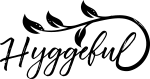Many of us spend a significant portion of our day sitting in front of a computer screen, whether for work or leisure. With this sedentary lifestyle becoming the norm, it's crucial to prioritize comfort and support, especially when it comes to your office chair. A well-adjusted chair not only enhances your comfort but also promotes better posture, reduces the risk of musculoskeletal issues, and boosts productivity. Let's delve into the specifics of adjusting your office chair for optimal support.
Understanding the Importance of Proper Chair Adjustment
Before we delve into the nitty-gritty of adjusting your office chair, it's essential to understand why it matters. Poorly adjusted chairs can lead to various health issues, including back pain, neck strain, and even headaches. Additionally, prolonged sitting in an unsupportive chair can negatively impact circulation and contribute to fatigue. By taking the time to properly adjust your chair, you can mitigate these risks and create a more ergonomic workspace.
Adjusting Seat Height and Depth
The first step in achieving optimal comfort is setting the right seat height and depth. Start by adjusting the height so that your feet are flat on the floor and your thighs are parallel to the ground. Your knees should be at a 90-degree angle, with your hips slightly higher than your knees. Next, adjust the seat depth to ensure that there is approximately two to four inches of space between the edge of the seat and the back of your knees. This allows for proper circulation and prevents pressure on the backs of your thighs.
Setting Lumbar Support
Proper lumbar support is crucial for maintaining the natural curve of your spine and preventing lower back pain. Most modern office chairs come with adjustable lumbar support, allowing you to customize the level of support to your liking. Position the lumbar support so that it fits comfortably into the natural curve of your lower back, providing firm but not excessive pressure. This helps to alleviate strain on the lumbar region and promotes healthy posture throughout the day.
Adjusting Armrests
Armrests are often overlooked but play a significant role in supporting your upper body and reducing strain on your shoulders and neck. Adjust the armrests so that your elbows are bent at a 90-degree angle and rest comfortably on the armrests without elevating your shoulders. This encourages relaxation in the shoulders and prevents tension from building up throughout the day. If your chair's armrests are adjustable in height and width, experiment with different settings until you find the most comfortable position for your arms and shoulders.
Finding the Right Recline Angle
While sitting upright is important for maintaining good posture, occasional reclining can help alleviate pressure on the spine and promote circulation. Adjust the recline tension of your chair to allow for smooth and controlled movement while reclining. Ideally, your chair should recline to an angle of around 100 to 110 degrees, allowing you to lean back comfortably without straining your neck or lower back. Remember to keep your feet flat on the floor and your back fully supported while reclining to avoid putting undue stress on your body.
FAQs
1. Why is proper chair adjustment important?
Proper chair adjustment is essential for several reasons. Firstly, it promotes better posture, reducing the risk of musculoskeletal issues such as back pain and neck strain. Additionally, a well-adjusted chair enhances comfort, which can lead to increased productivity and overall well-being. By taking the time to adjust your chair correctly, you can create a more ergonomic workspace that supports your body's natural alignment and reduces the likelihood of discomfort or injury.
2. How do I know if my chair is adjusted correctly?
There are several indicators that can help you determine if your chair is adjusted correctly. Firstly, your feet should be flat on the floor, with your thighs parallel to the ground and your knees at a 90-degree angle. Your lower back should be supported by the lumbar curve of the chair, and your shoulders should be relaxed with your elbows bent at a 90-degree angle resting comfortably on the armrests. Finally, you should be able to recline your chair slightly without feeling strain on your neck or lower back.
3. What should I do if my chair doesn't have adjustable lumbar support?
If your chair lacks adjustable lumbar support, there are still steps you can take to improve its ergonomics. Consider using a lumbar support cushion or pillow to provide additional support for your lower back. Position the cushion so that it fits snugly into the natural curve of your spine, providing firm but comfortable support throughout the day. Additionally, taking regular breaks to stretch and move around can help alleviate any discomfort caused by inadequate lumbar support.
4. How often should I readjust my chair?
It's a good idea to reassess your chair's adjustments periodically, especially if you notice any changes in your comfort or posture. As your body may shift throughout the day, you may need to make minor adjustments to maintain optimal support. Additionally, if you share your workspace with others, you may need to readjust the chair to accommodate different users' preferences and body types. Listen to your body and make adjustments as needed to ensure ongoing comfort and support.
5. Can I adjust my chair if it has fixed armrests?
While chairs with fixed armrests may limit your ability to customize the armrest height and width, you can still adjust other aspects of the chair to improve comfort and support. Focus on setting the seat height, lumbar support, and recline tension to suit your body's needs. Additionally, consider using accessories such as armrest pads or cushions to provide additional support and comfort for your arms and shoulders. Experiment with different sitting positions and accessories until you find what works best for you.
Conclusion
Investing time in adjusting your office chair may seem like a small task, but it can have a significant impact on your overall comfort and well-being. By following these guidelines and customizing your chair to fit your body properly, you can create a more ergonomic and supportive workspace. Remember that everyone's body is different, so don't hesitate to experiment with different settings until you find what works best for you. Prioritizing comfort and support in your office chair will not only enhance your productivity but also contribute to your long-term health and happiness.
For more tips on creating a cozy and ergonomic workspace, visit us at hyggeful.com. We're dedicated to helping you create a work environment that promotes comfort, productivity, and overall well-being.